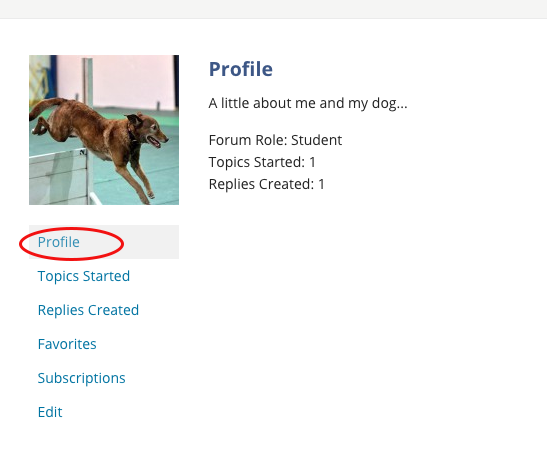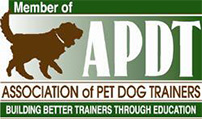Each active student is given a forum profile that they can edit to share about themselves and to add a picture to represent them. To view or edit your profile click on “Forum Profile” below your name on the right of the forum pages:
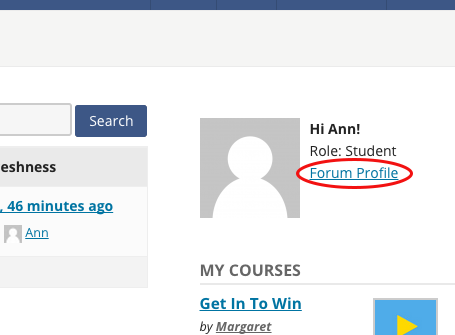
Click on “Edit” on the left column to edit profile information. You can choose what name to display on the forums, add some bio info and set a profile image.
To add a profile image, click the “choose file” button and select an image from your computer:
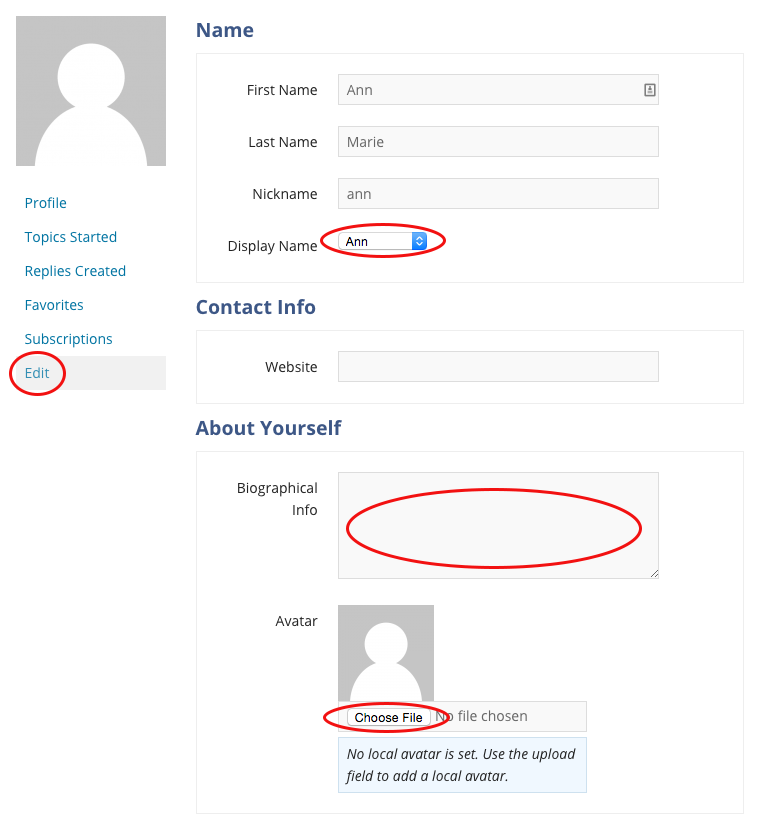
When done editing click “Update Profile”:
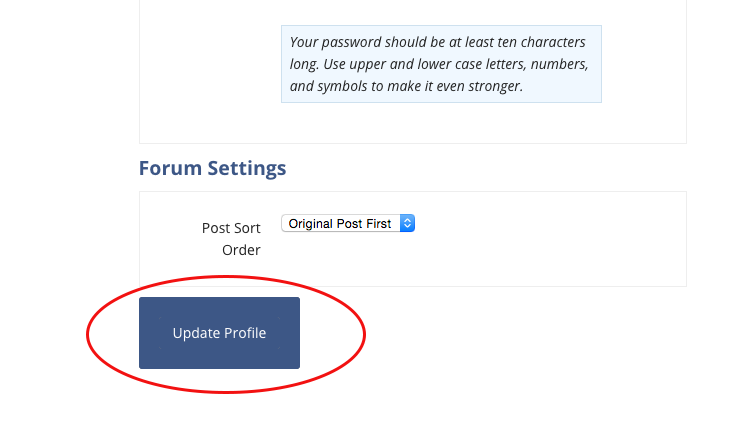
Click “Profile” to see how your profile will look to other students: